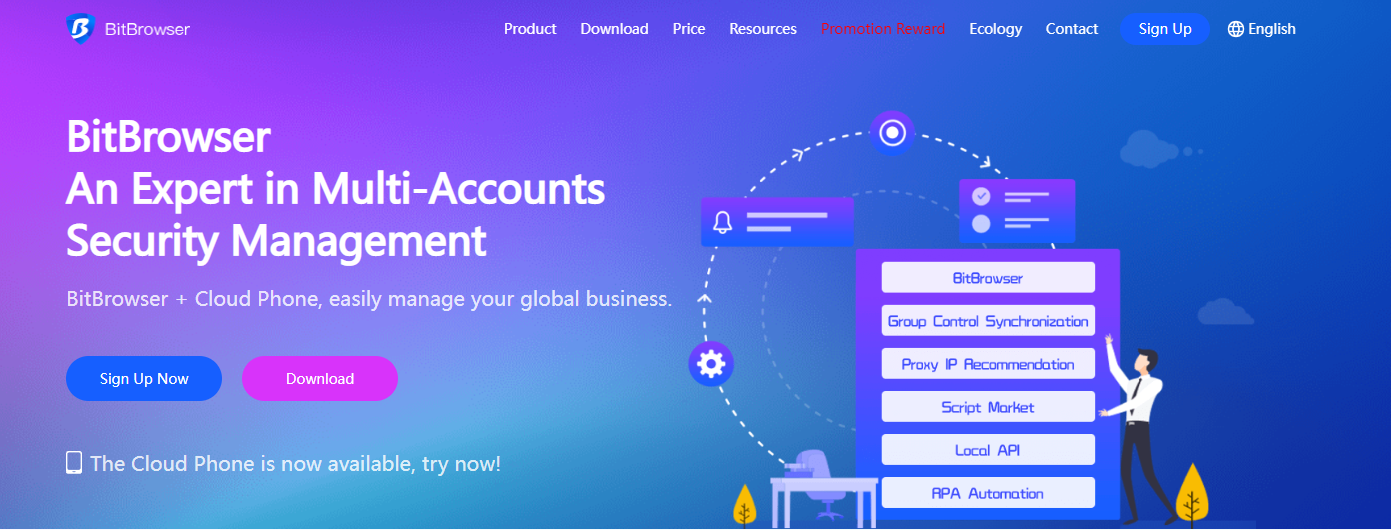
BitBrowser is a useful tool for online business, capable of generating a digital identity for the user. The main functions of BitBrowser are managing multiple accounts, bypassing blockages, and preventing association between profiles. Each profile allows emulating separate computer information and different IP addresses, enabling the simultaneous use of multiple profiles. The browser substitutes so-called user fingerprints (cookie files, screen resolution, OS version). Deep anonymization ensures no connection between BitBrowser profiles. This imitation is powered by a core based on Google, which the anti-detect is developed upon.
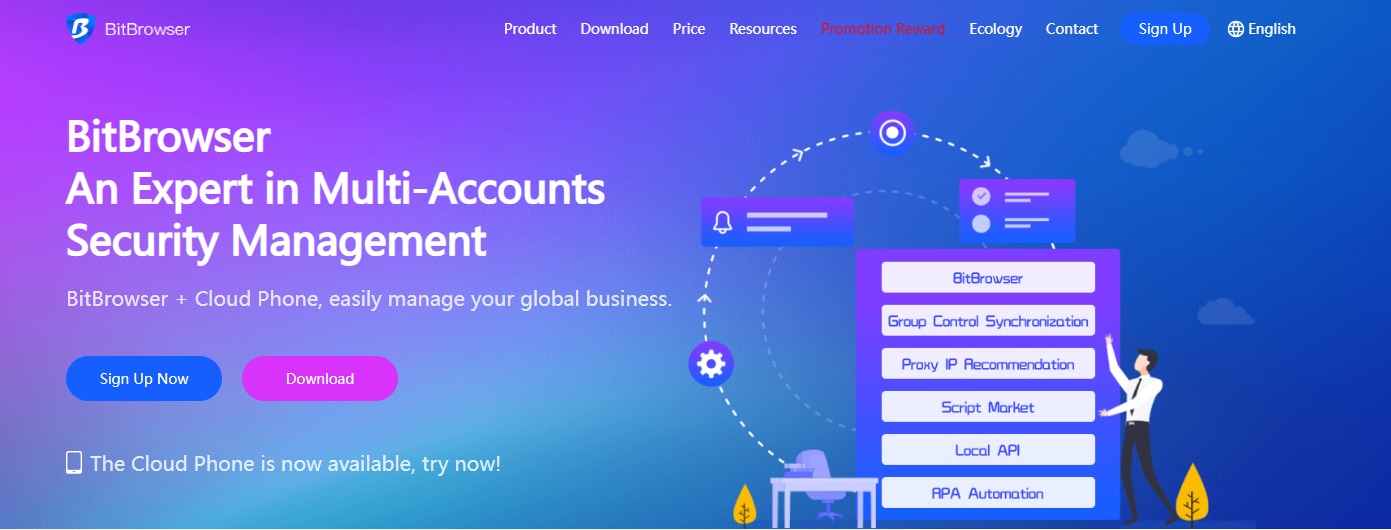
Centralized management accounts of e-commerce platform social media/advertising marketing/independent station through virtual browser technology, with unlimited access to major websites/platforms.
Differentiated browser fingerprints for each account, like using different computers and broadband.
The software has a built-in login region matching mechanism, which can not only maintain the stability of the user's login region, but also match the corresponding time zone, language, latitude and longitude based on the user's login region.
Support user grouping, flexible allocation of accounts/permissions; batch import/export/authorization/sharing of account information, real-time data synchronization to the cloud.
Supports most proxy IPs, easily set and hide your own proxy IP.
The super browser program can simulate manual operations, and numerous accounts can be operated in batches with one click, strongly helping overseas marketing advertisements.
BitBrowser provides a variety of fingerprint configuration options, allowing users to customize the fingerprint information of each browser instance according to actual needs. This includes operating system versions, browser types, resolution, time zone, etc., ensuring that each account is running in a unique environment.
In order to further enhance the security of the account, the BitBrowser supports multiple agency methods, allowing users to easily switch the IP address. This means that players can simulate login requests from different regions and further reduce the risks detected.
For those tasks that need to be repeated, the BitBrowser provides an automated script function to help players save time and energy. Whether it is daily tasks or batch operations, it can be completed by the preset script.
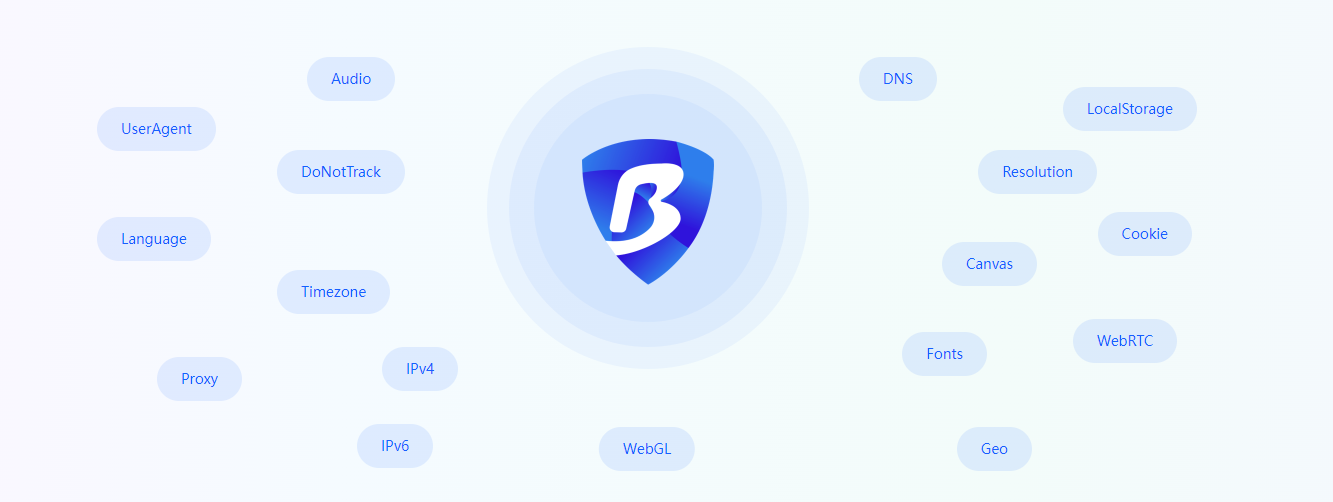
The premise of the realization of traffic is that there is a flow, that is, it is necessary to have a wide range of communication to develop feasible business and reach traffic conversion. Therefore, it is not enough to rely on a few sources of traffic. exposure. However, in this process, once the website platform detects the correlation between the browser fingerprints of multiple accounts, the account is likely to be closed, and the losses and consequences are unimaginable. You can use our software to create hundreds of thousands of browser fingerprint profiles. Each profile will be identified as the only local browser by all parties, and the profile is completely irrelevant. They will not share cookies, Identity information, or any other content between each other.
To improve the effect of social media marketing, you can start from two aspects:
There is also a more cost-effective method, which is to create social media accounts in batches to form matrix operations, and build a product or service drainage for products or services to be promoted.
The monthly cost of the anti-detect browser depends on the number of profiles and added users. Main tariffs of BitBrowser: