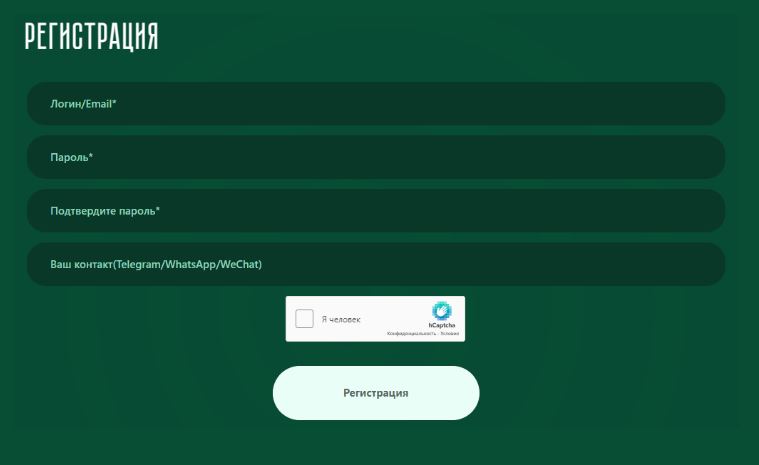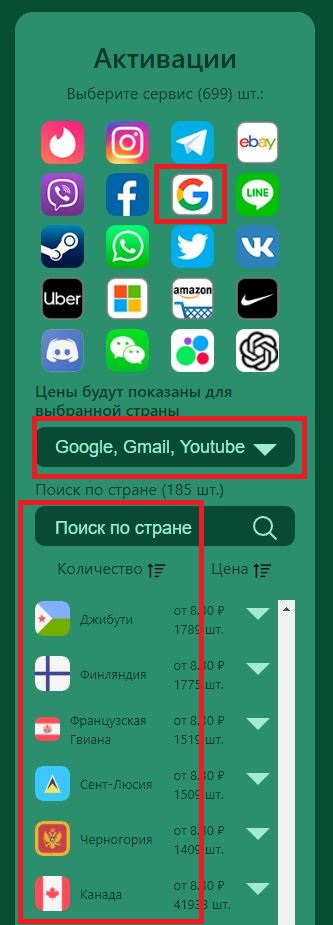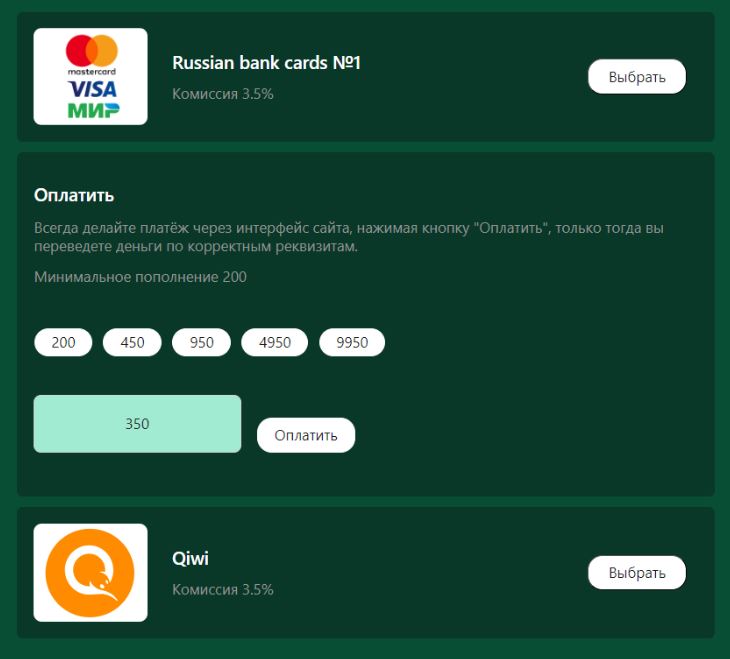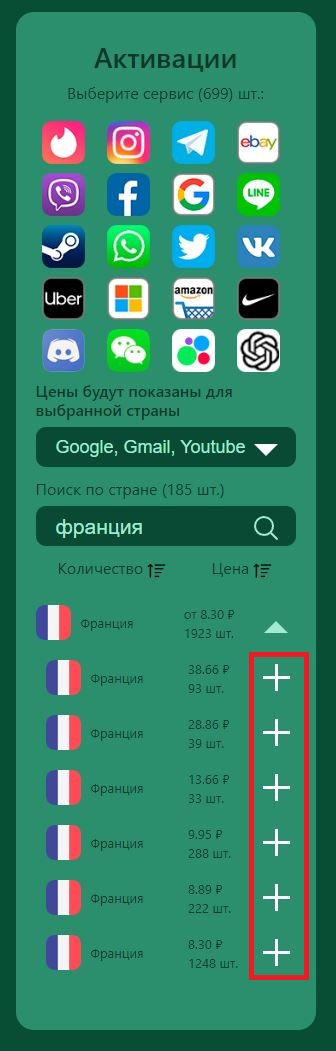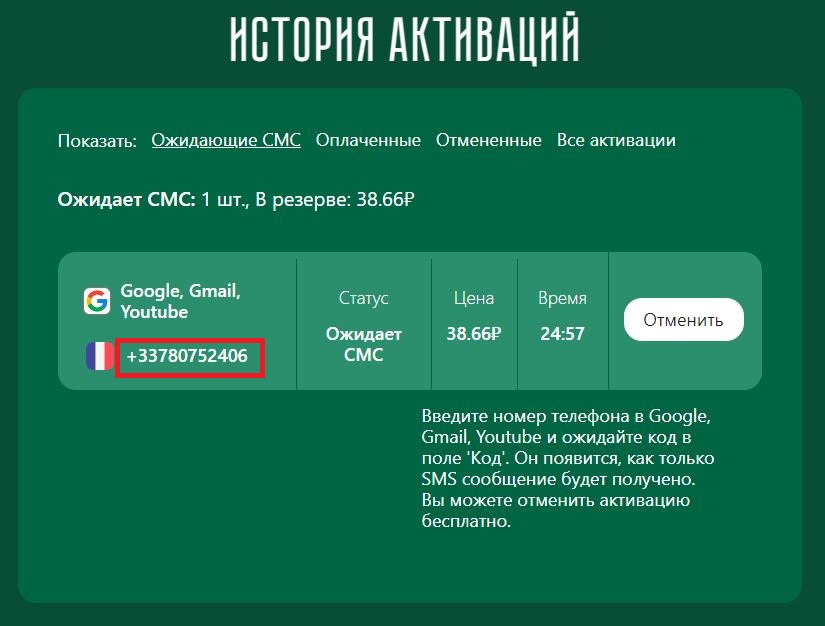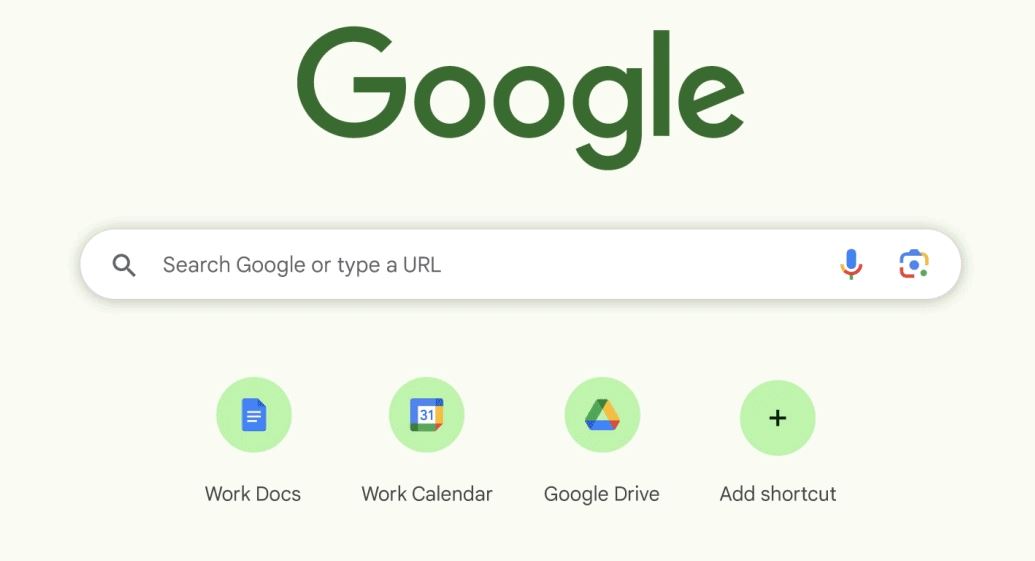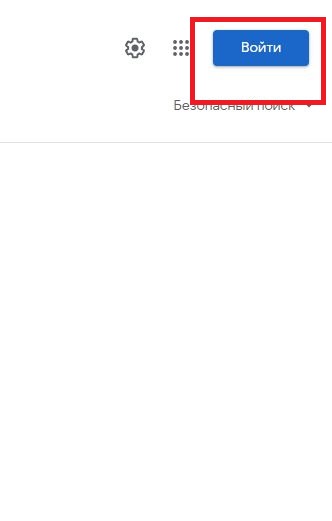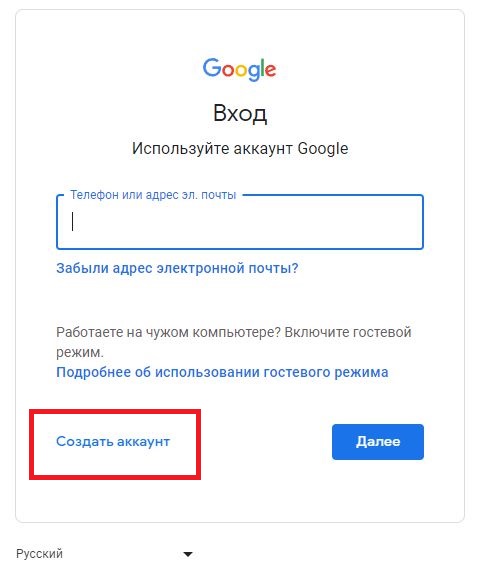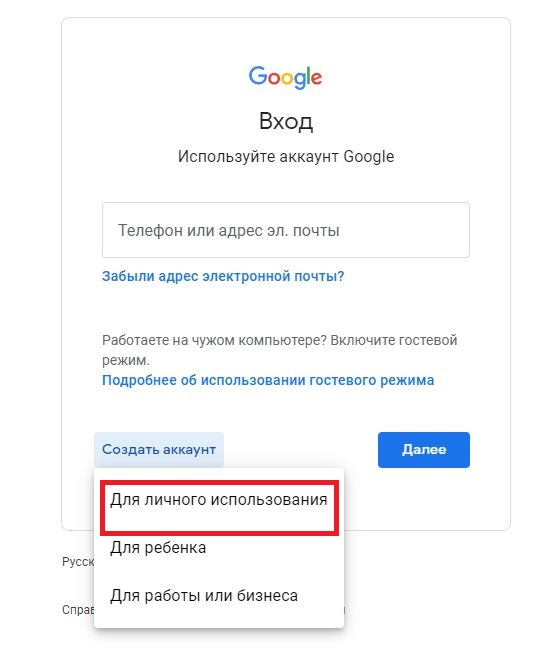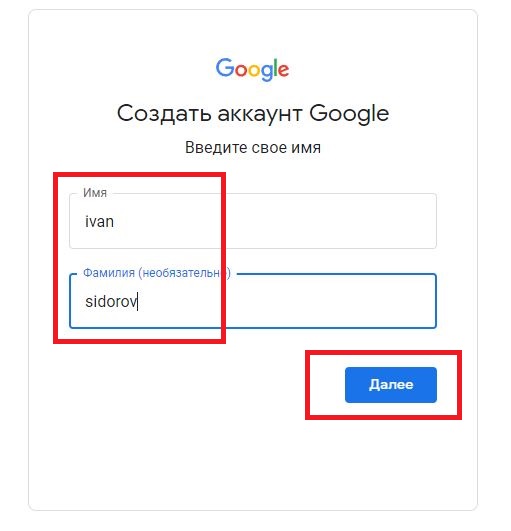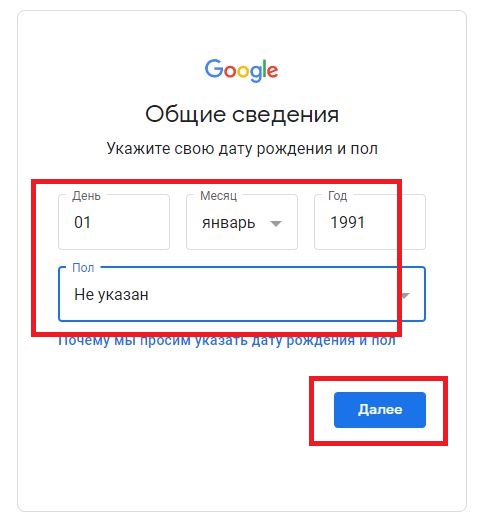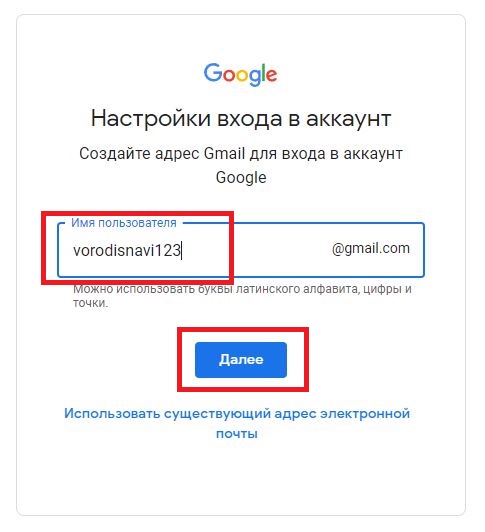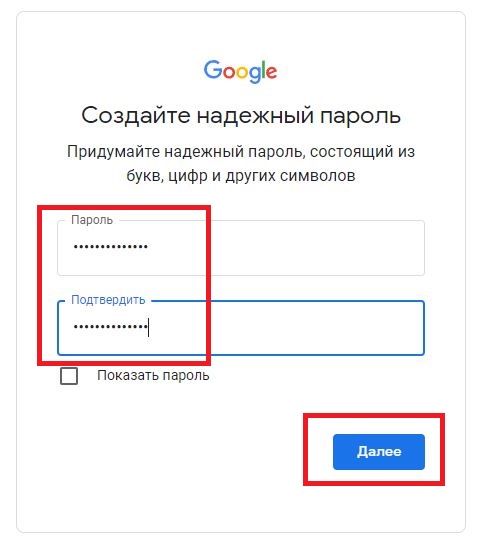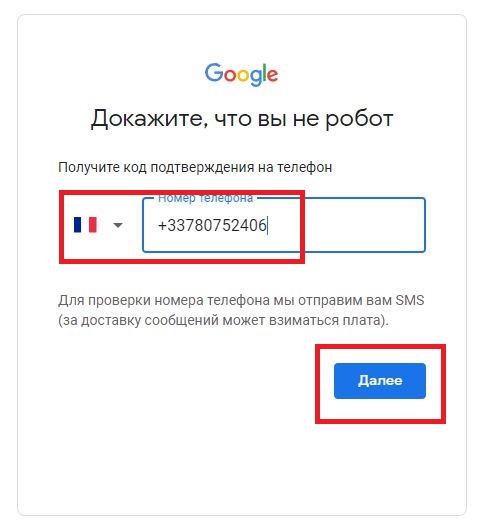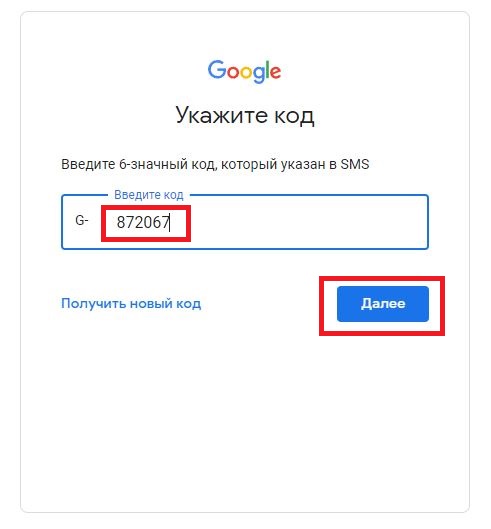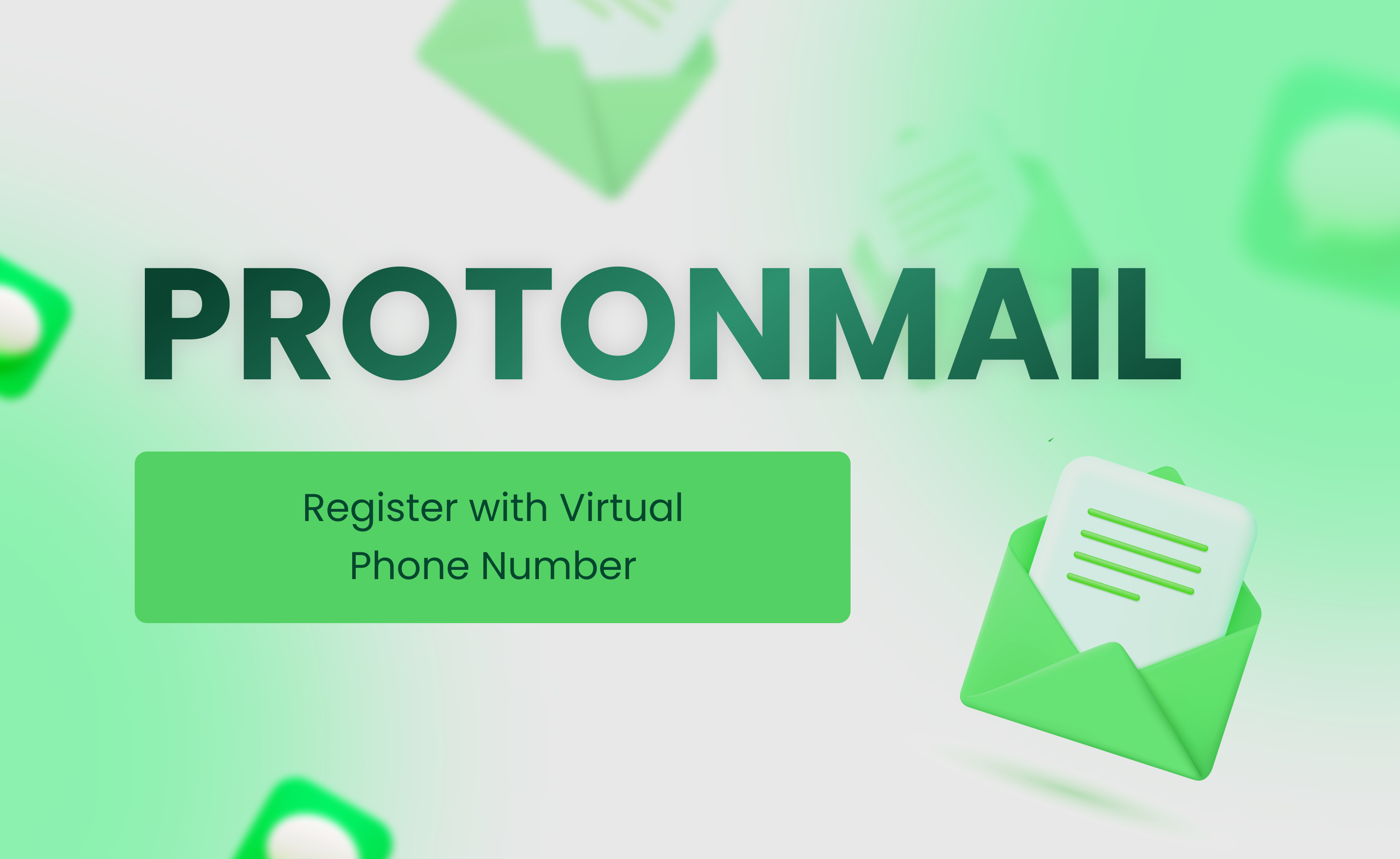In 2024, the average user will not have access to many of the most in-demand services without an account in Google’s search engine and associated services. Without such an account, you will not even be able to upload Shorts to YouTube, let alone perform more advanced and important tasks. However, since new users are required to verify their account via SMS, a natural question arises:
is it possible to create a Google account without a phone number?
As the title suggests, this article will discuss the nuances of registering with Google and how it
is indeed possible to create a new account without using your personal phone number. You can still access all of Google’s features. If you already know how to do this, we recommend you save time and
get a reliable virtual number for Google registration right now. Our
SMSBower service allows you to do this using operators from almost any country in the world—at a low cost and completely anonymously. Give it a try!
How to Create a Google Email Without a Phone Number?

To gain full access to Google’s services, you are normally required to link a personal phone number when registering a new account. However, there is a way to register without using your own mobile phone: by
using an SMS-activation service (which provides a temporary or one-time use number).
An SMS-activator is a handy tool that allows you to create a Google account without providing your personal phone number. This is done by using a temporary number that can receive the verification SMS code online. Registering for internet services in this way offers several benefits:
- No exposure of your real phone number, which is important for those who want to maintain anonymity.
- Use of virtual numbers allows you to create additional accounts without needing multiple physical SIM cards.
- Higher level of anonymity and security, as personal data remains hidden when using virtual phone numbers.
Creating a Google Account Without a Phone Number in 2024 Using “SMSBower”

To register for a Google email account without a phone number, you can use the
SMSBower SMS-activation service. Our service ensures guaranteed receipt of verification messages at affordable prices and provides many advantages, such as:
- Free number replacement in case of any issues.
- Choosing the country of the mobile operator.
- Convenient payment methods (bank cards, cryptocurrency, electronic wallets, etc.).
- Knowledgeable support chat for any questions.
Buying a One-Time SMS Reception to Create a Google Email Without a Phone Number

Before creating a Google account without a phone number, check out the short guide below. With it, you can get what you need in no time. Here’s what you should do:
- Register on the “SMSBower” website.
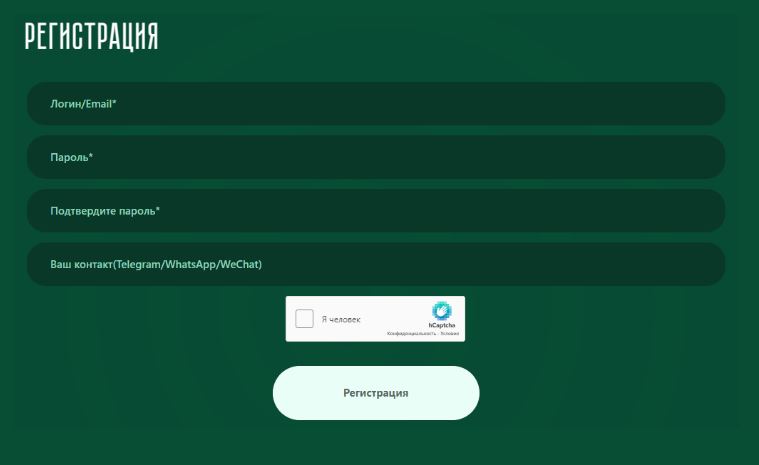
- Review the prices for one-time SMS reception from the service you need by selecting the mobile operator’s country.
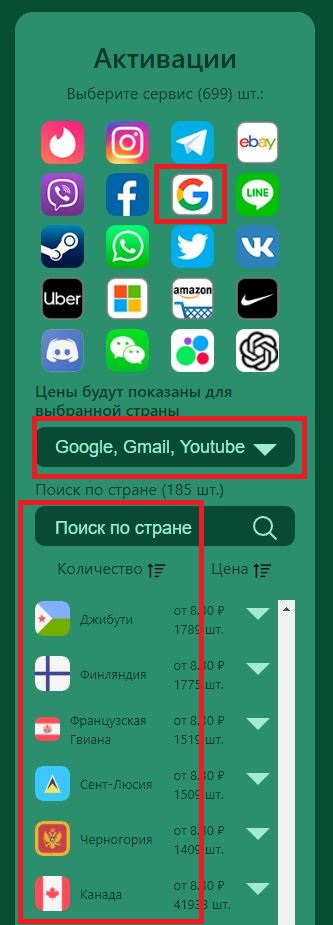
- Top up your balance with the necessary amount to buy a virtual number for your chosen service. You can do this with bank cards, cryptocurrency, or e-wallets.
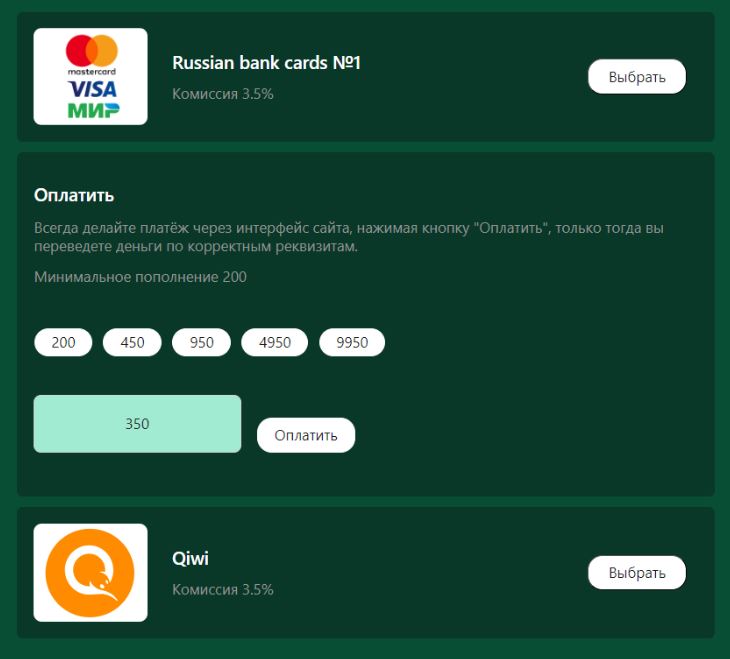
- Confirm the purchase by clicking the “+” button next to your chosen country. Then copy the virtual number in the “Activation History” section. (You’ll be automatically redirected there after clicking “+”.)
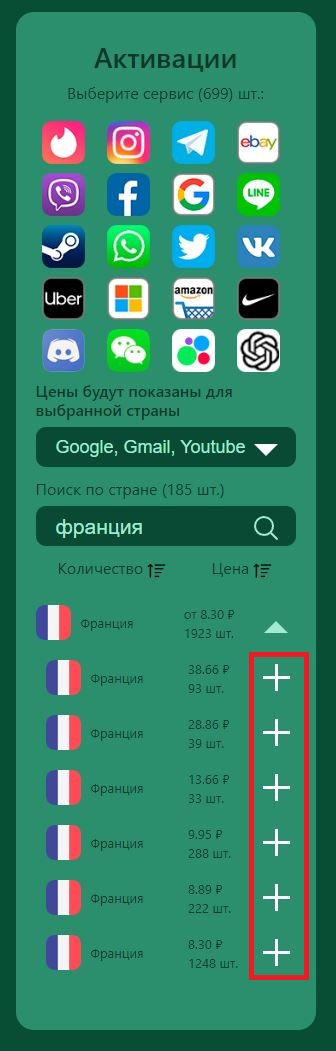
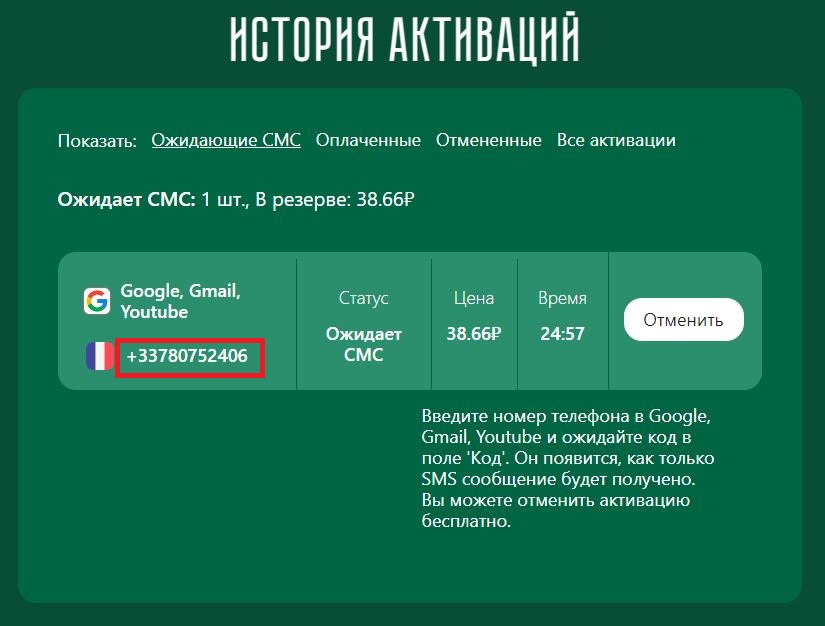
How to Register a Google Account Without a Phone Number: Step-by-Step

Once you have your temporary number, simply carry out Google’s standard registration procedure using the number you purchased:
- Open Google’s website in a browser on your computer or launch any Google application on your mobile device.
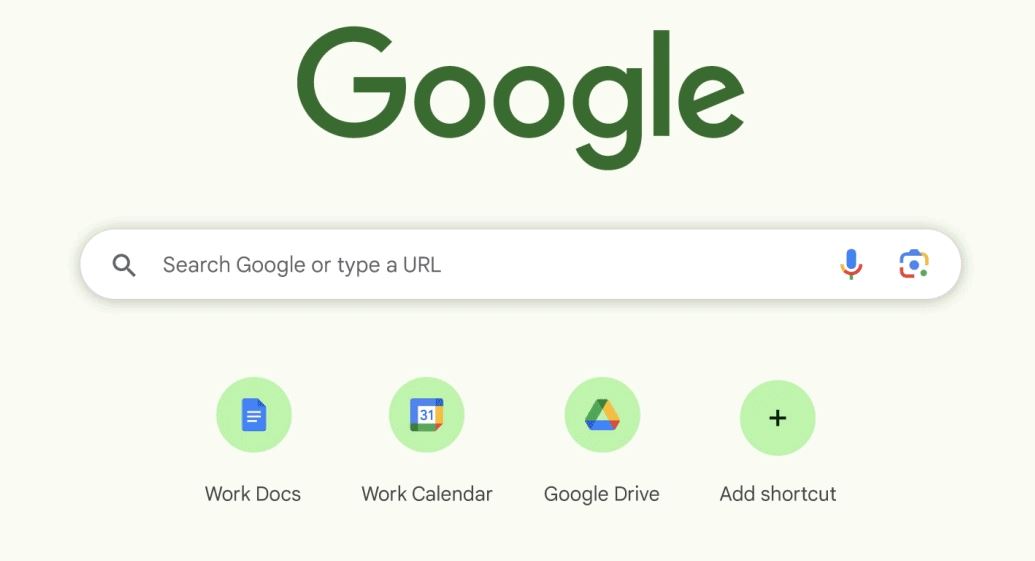
- Before creating a Google account without a phone number, click the “Sign in” button.
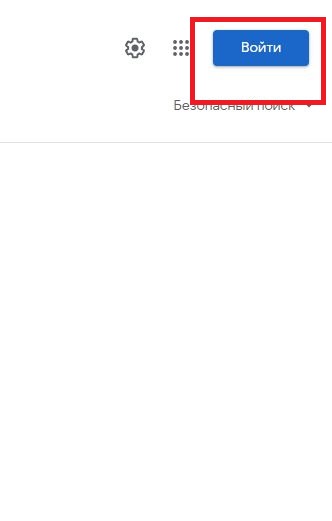
- Click “Create account” and specify the type (for personal use, for a child, or for business).
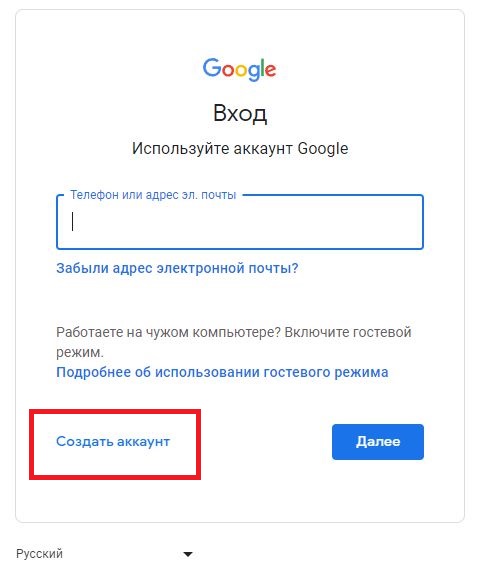
- Fill in the standard personal information: first name, last name, date of birth, gender. Then enter or choose your future Gmail address. Create and confirm a password.
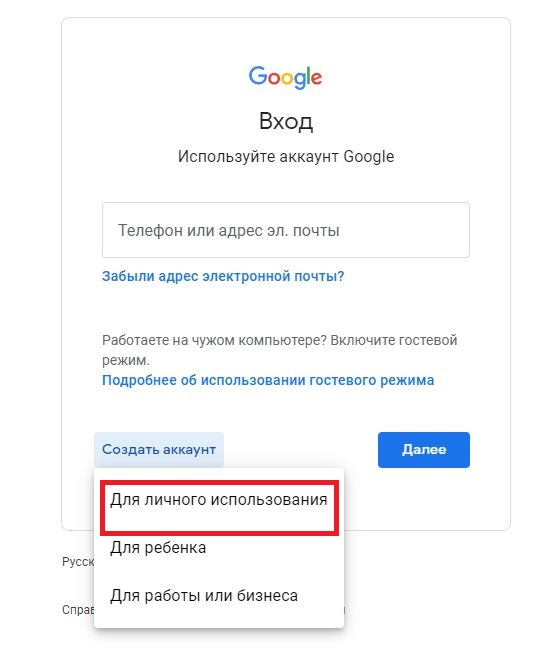
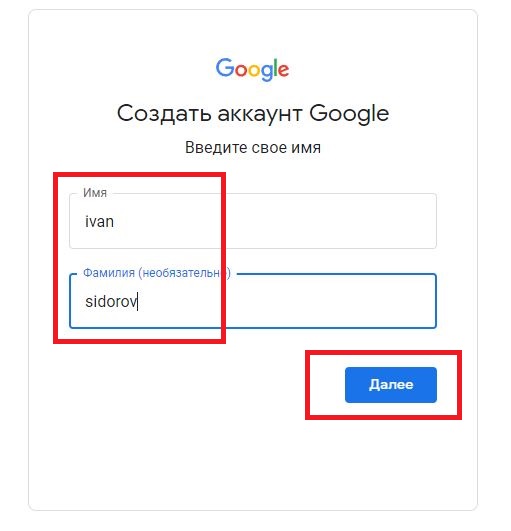
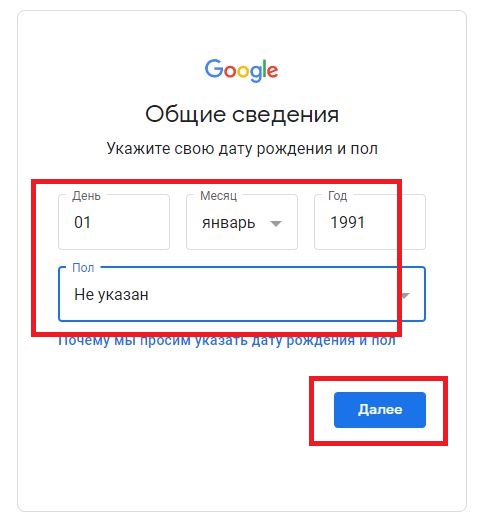
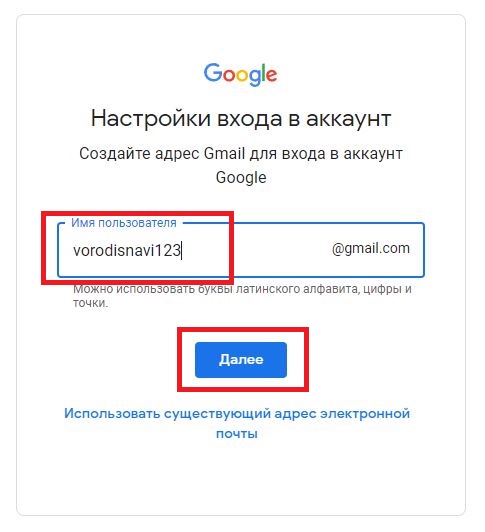
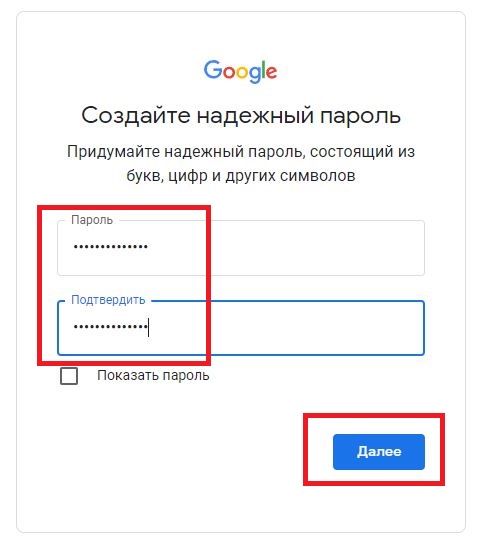
- Enter the virtual number you purchased from SMSBower in the designated field and request an SMS.
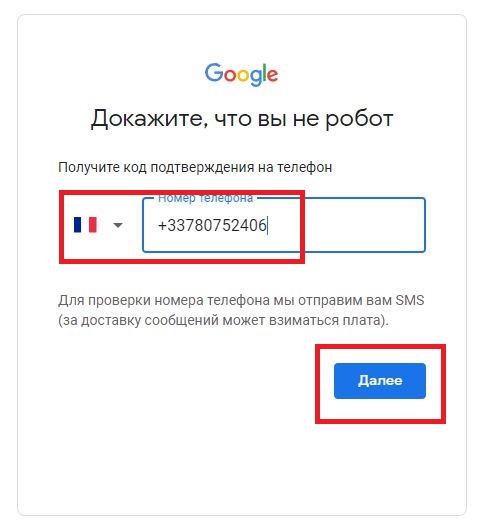
- Confirm the linked number with the verification code sent to your “Activation History.” It usually arrives within a few minutes. Complete the registration.

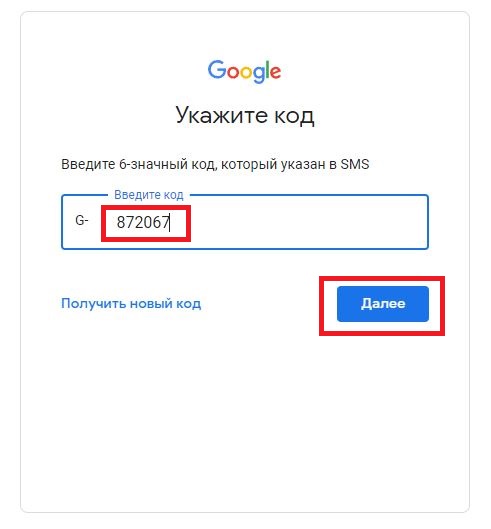
- That’s it! You now have full access to Google’s entire ecosystem, from Gmail to any other Google service you need.

 To gain full access to Google’s services, you are normally required to link a personal phone number when registering a new account. However, there is a way to register without using your own mobile phone: by using an SMS-activation service (which provides a temporary or one-time use number).
To gain full access to Google’s services, you are normally required to link a personal phone number when registering a new account. However, there is a way to register without using your own mobile phone: by using an SMS-activation service (which provides a temporary or one-time use number).
 To register for a Google email account without a phone number, you can use the SMSBower SMS-activation service. Our service ensures guaranteed receipt of verification messages at affordable prices and provides many advantages, such as:
To register for a Google email account without a phone number, you can use the SMSBower SMS-activation service. Our service ensures guaranteed receipt of verification messages at affordable prices and provides many advantages, such as: