
Skype is a program for communicating with people in different countries. You can use it to make voice and video calls, send messages, and share files with other users. You can install Skype on your phone, PC, or tablet.
Access to the full range of Skype features is only possible after registration. For this, a user needs a phone number. If you need an account for confidential purposes or you already have another profile, you might face problems registering. However, in some cases, it’s possible to register Skype without a phone number. We’ll explore how to do this in our overview below.
There are two official ways to get a new profile:
In the first case, to register, you need to visit the company’s website or use the app and click “Sign in,” then go to the registration form. You must enter your phone number, first and last name, and create a password. A verification code will be sent to your phone to confirm the information.
In the second case, a Microsoft email is used. During one of the registration steps, you can opt to use an existing email address. The process is practically the same: the only difference is that the verification code will be sent to your email rather than your phone. However, if you don’t have a Microsoft email account, you’ll still need to use your mobile phone number to create one.
There is a way to register Skype without using your personal phone number. You could buy a new SIM card or ask a friend for help, but both methods can be inconvenient—they require extra costs and additional time.
You can instead use virtual number services to register an account. This approach offers several advantages. For just a few rubles, users can receive an SMS from the platform they need. One of the affordable websites that provide such services is “SMSBower.” On this platform, you can purchase virtual numbers for Skype registration from mobile operators in 150+ countries worldwide. To register Skype without a phone number using “SMSBower,” you need to: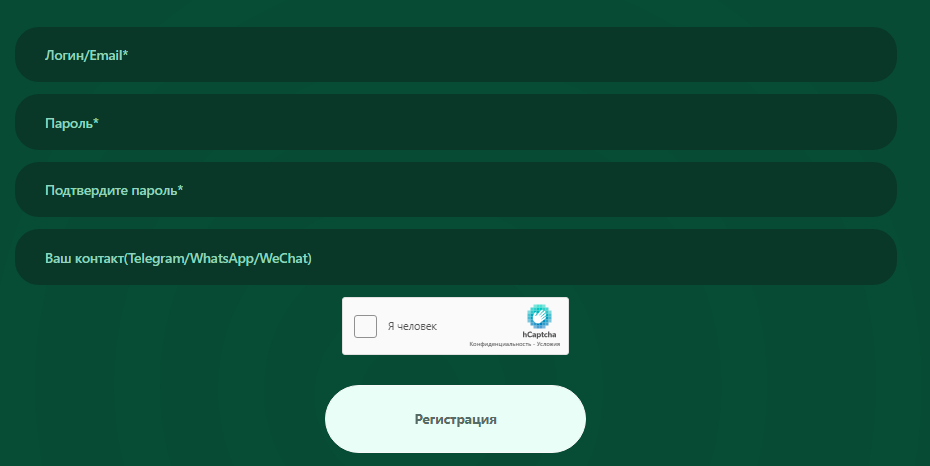
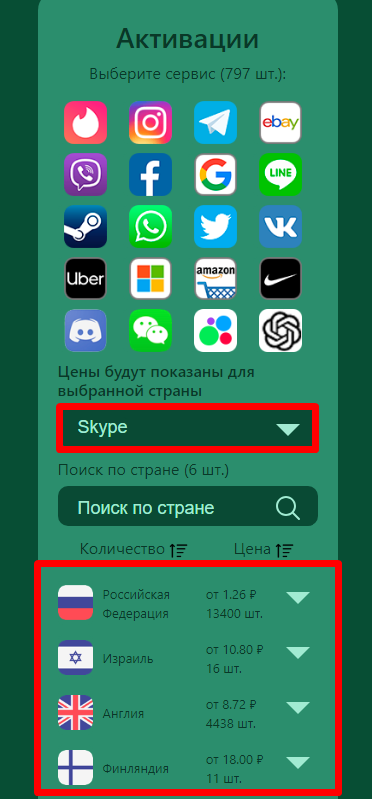
Choose the country you want to use for verification on the target platform. This way, you can check how much a virtual number for Skype will cost from that country.
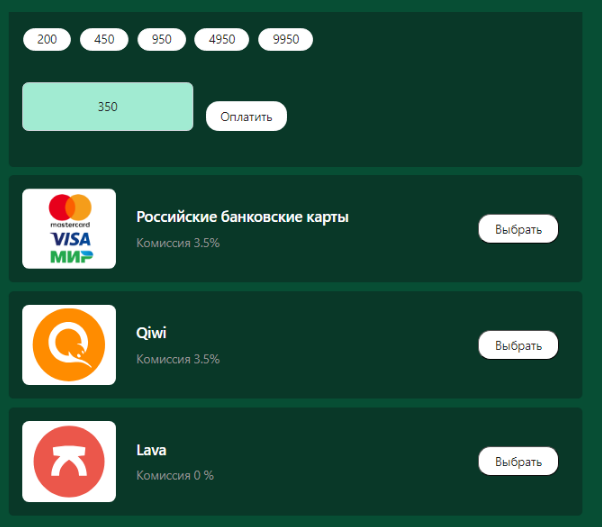
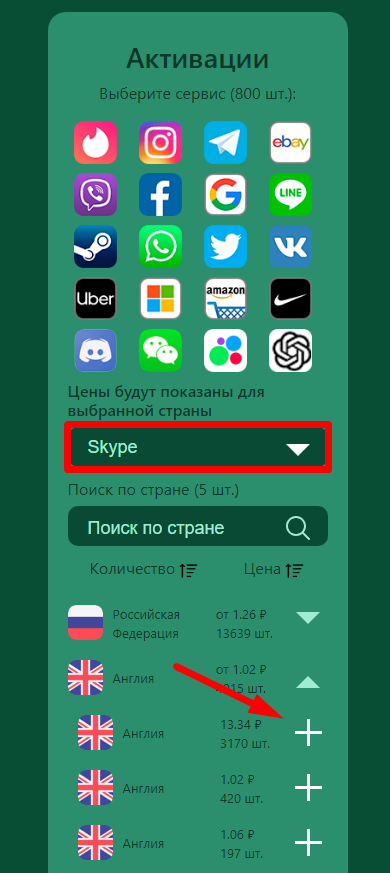
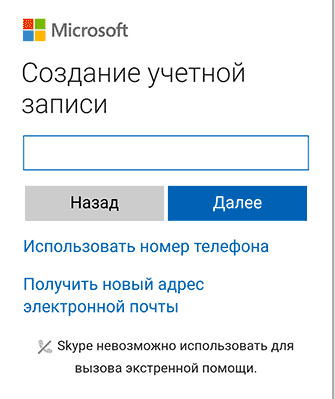
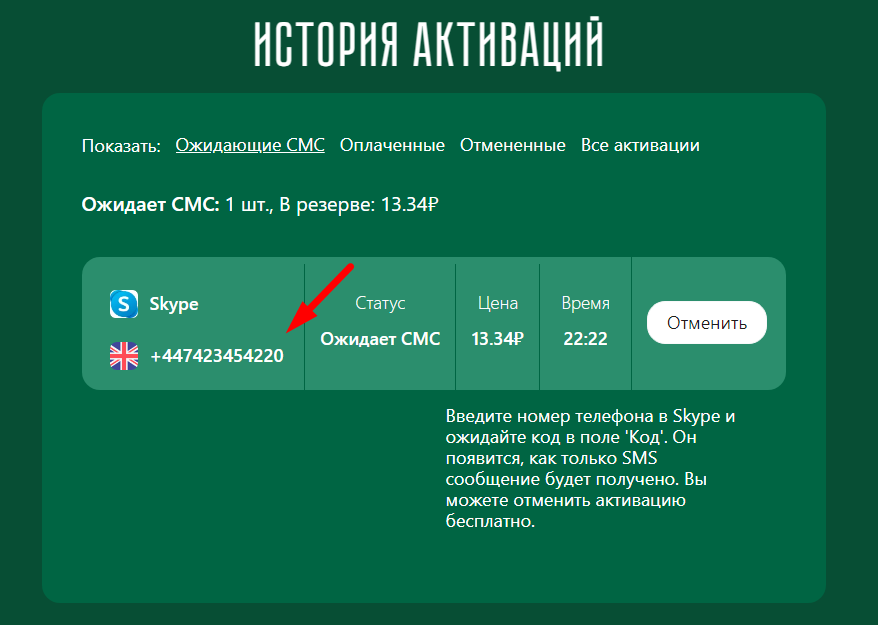
Return to the sign-in page and enter the confirmation code. After that, your account will be verified, and you can use all the platform’s features without any restrictions.
This method of registering on Skype allows you to make high-resolution video calls without providing personal data. If, for any reason, you don’t receive the message, the service fully refunds your balance.


