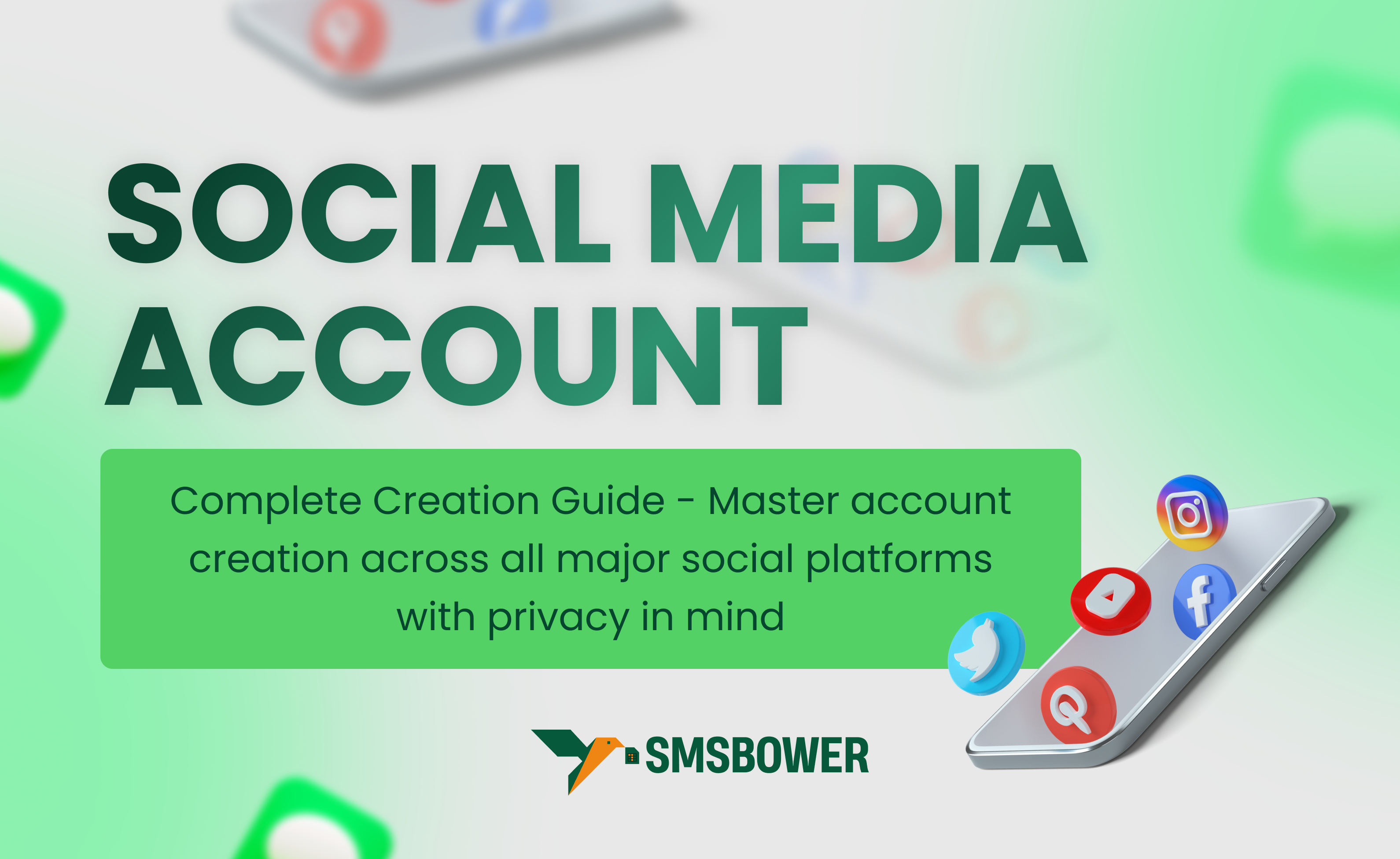
Hey there! 👋
Social media's awesome, but let's be real - nobody wants their personal info floating around the internet these days. We've put together this super-detailed guide to help you create accounts on all major platforms while keeping your privacy intact. Trust us, we've been in the phone verification game long enough to know what works!
Look, we get it - platforms want your real phone number and email for "security." But here's the thing: your personal info is valuable, and you've got every right to protect it. Whether you're creating accounts for business, testing, or just want to keep your private life private, there's nothing wrong with using temporary numbers for verification.
When you sign up for any social platform, you're actually sharing way more than you might think. Most platforms collect your phone numbers and email addresses right off the bat. But they don't stop there - they're also gathering your location data, device information, and IP addresses. And once you start using the platform? The tracking gets even more intense. Pretty scary when you think about it, right?
Understanding each platform's verification requirements is crucial before you start. Instagram and Facebook tend to be the strictest, requiring both phone and email verification in most cases. Telegram and WhatsApp are all about that phone number verification - it's their bread and butter. TikTok's a bit more flexible, often letting you choose between phone or email verification. Twitter and LinkedIn prefer email verification but might ask for a phone number as backup. Meanwhile, Snapchat and Discord start with basic email verification but require phone numbers for advanced features or additional security.
Here's where SMSBOWER comes in handy. We provide temporary numbers for tons of services, and they work like a charm. The process is straightforward: create your SMSBOWER account, top up your balance, pick your desired service, and get your temporary number instantly. One of the coolest things about our service is that our numbers work across multiple countries, so you're not stuck with region restrictions. This comes in super handy when you're trying to access features that might be limited in certain areas.
Our temp Gmail service is a game-changer when it comes to platform verification. We've specifically designed it to work seamlessly with major platforms like Instagram, Facebook, TikTok, Telegram, Ubisoft, and NUUM. Instead of giving you direct access to the Gmail inbox (which can be messy and complicated), we handle all the email parsing behind the scenes and just give you the verification codes you need. It's way more streamlined and secure this way.

TikTok's blown up, but their data collection is no joke. Privacy on TikTok starts with smart account creation using our virtual number for verification. Once you're in, set your account to private initially - you can always change this later. Take some time to go through the privacy settings thoroughly. It's essential to disable personalized ads and turn off the "Suggest your account to others" feature if you're serious about privacy. Review all privacy settings before you start posting content.

Managing multiple social media accounts doesn't have to be a privacy nightmare. The key is to use different virtual numbers for each account - think of it as having a separate key for each door. Keep detailed records of which number you've used where, and consider setting up separate email addresses for each account. An authenticator app for 2FA adds an extra layer of security that's worth the effort. Some folks even use separate browsers or profiles to keep everything organized and secure.
Security doesn't stop after account creation. Using strong, unique passwords is just the beginning - you need to think about the whole package. Enable two-factor authentication wherever possible, and make it a habit to regularly review your connected apps and active sessions. Keeping your recovery information updated might seem obvious, but you'd be surprised how many people forget this crucial step. Regular monitoring of account activity helps you catch any suspicious behavior early.

At SMSBOWER, we've built our service around what users actually need. Quick number delivery? Check. Support for all major platforms? Absolutely. But it's more than just features - we've created a reliable service with real human support behind it. Our pricing is straightforward, and our user interface is designed to be easy to use. Plus, our Gmail verification feature sets us apart - it's something our users really appreciate.
Long-term privacy on social media requires ongoing attention. Regular privacy checkups should become part of your routine, just like checking your email. Keep an eye on tagged content and third-party app permissions - these are common privacy weak points that people often overlook. Password updates might seem annoying, but they're crucial for security. Location sharing is another big one - be selective about when and where you share your location.

Social media's part of daily life now, but that doesn't mean you have to compromise on privacy. With SMSBOWER's virtual numbers and our temp Gmail service, you can enjoy social platforms while keeping your personal info secure. Whether you're setting up one account or managing multiple profiles, we've got the tools and know-how to help you do it right.
Happy account creating! 🚀
P.S. Found this helpful? Share it with your friends who care about privacy too!